
Reasons Why Your Traffic Has Dropped
Here’s the truth: when your traffic drops, it’s not random. It’s not because “Google hates you.” It’s because something broke, something changed, or something better showed up. And every day…



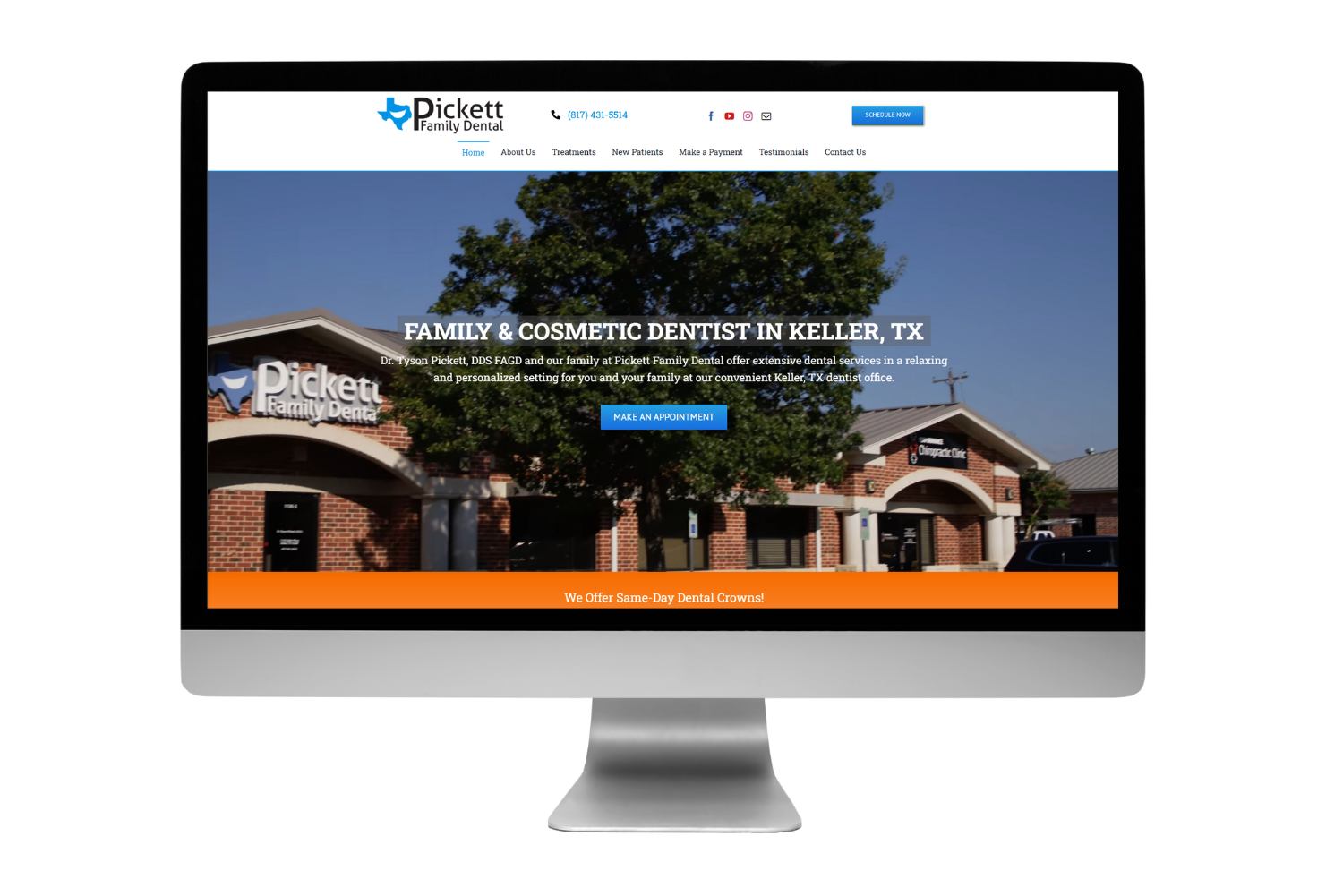




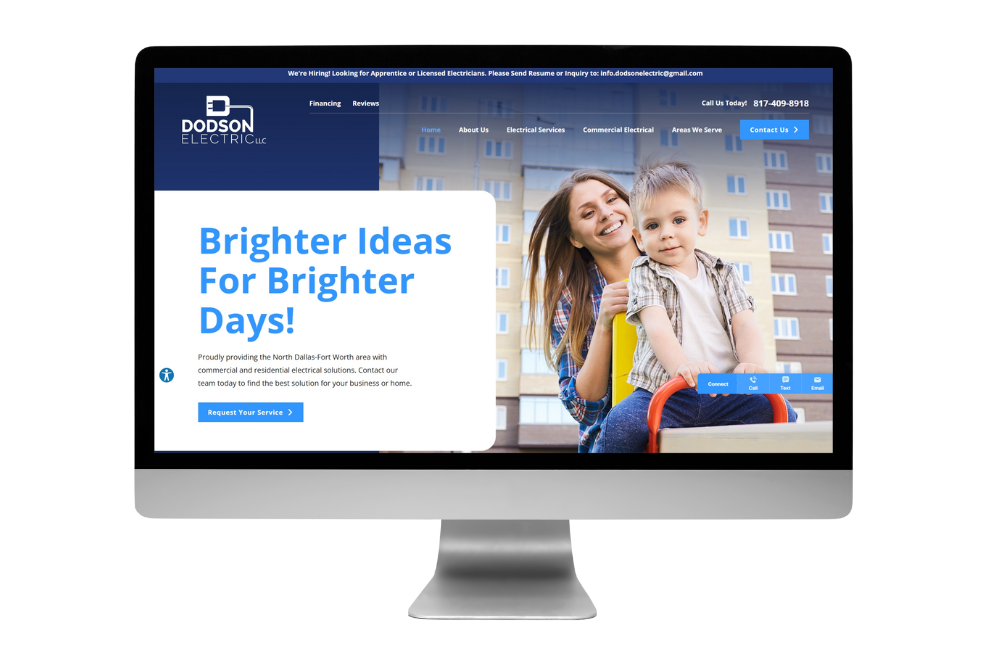

We specialize in web design, SEO services, and many other digital marketing services to help businesses attract more customers and increase revenue. We focus on creating effective strategies that drive traffic, improve search rankings, and build trust online. Our efforts are entirely dedicated to increase your sales with results driven and award winning digital marketing service.
Call if you're interested in real results and a real ROI.
9705 Tehama Ridge Pkwy Suite 257 Fort Worth, TX 76177
Monday – Friday, 9:00 am – 6:00 pm
Career Opportunities